 I was born in the 1960s, and just about everything I knew of technology came from watching Star Trek. The coolest thing for me had nothing to do with transporters and warp speed. For me it was all about the little communicators Kirk and the others wore on their shirts. Keep in mind those were the days before cordless phones. I’m not even sure we’d discovered touch tones yet.
I was born in the 1960s, and just about everything I knew of technology came from watching Star Trek. The coolest thing for me had nothing to do with transporters and warp speed. For me it was all about the little communicators Kirk and the others wore on their shirts. Keep in mind those were the days before cordless phones. I’m not even sure we’d discovered touch tones yet.
In college, there were a couple kids with enormous clunky computers set up in their dorm rooms. We thought they were freaks. Around that same time my family got an Atari game console, which we plugged into our television and played Asteroids on for hours. My first experience with computers, not counting the FORTRAN class I took my senior year (why I did that is beyond me now) was the DOS computer I used at my first job. It ran LOTUS, an early spreadsheet program which I used to track financials for my boss, the VP of Finance who was afraid of computers.
Sometime in the early 1990s, maybe 1993?, the MIS manager where I worked at IDX pulled me into his office, absolutely beside himself because he’d found a way to connect to something called “The Internet. ” He used his computer (the latest IBM clunker featuring a wireless mouse – TOTALLY cutting edge…) to bring up the bus schedule for Washington D.C. The value of knowing what time the busses ran in a city 800 miles away escaped me, but I was happy that it seemed to be making his day.
My husband got his first mobile phone when we were living in Charlottesville in the mid 1990s so he could answer pages during the almost non-existent times he was out of the hospital. It was enormous. And we were rarely ever in an area where he could get a signal. I was not impressed.
Flash forward to today…. every member of my family has a laptop computer sharing a household network and two wireless printers. We scan, fax, and make paper copies whenever the need arises. My husband reads digital x-rays and other scans from the comfort of the family room sofa (again, during those rare moments he’s NOT in the hospital!) My children carry their entire music collections around with them at all times, read textbooks online, submit assignments to their teachers on a cloud called Google Docs, have instantaneous conversations with friends across the country, and network with friends around the world, sharing news and photos which were taken with their digital cameras. And I do all of those things too! The difference is they think this is the way it’s always been.
I use a WAY COOL Android smartphone for talking, emailing, instant messaging, following tweets and keeping up with my Facebook friends, navigating to places using GPS and Google maps, identifying celestial objects in the night sky, and keeping track of the phone numbers, addresses, websites, dates with and birthdays of everyone I know. It has a 10 megapixel camera and takes amazingly clear video that I use to capture those random spontaneous family moments no one ever used to have a camera nearby to catch. It holds my favorite family photos and about a million pics of my kitties, my entire genealogy database, grocery list, and assignment due dates and task lists for my online college classes; and it has a reader for viewing and editing documents, spreadsheets, and slide presentations. There is a built in scanner that has often come in handy at historical centers and libraries when I need to take a picture of something in a genealogy text or on an old map. When I’m bored I can use it to read an ebook or play a dozen or so of my favorite games. When I’m shopping I can point it at a product’s bar code and it will give me reviews and competitive pricing. It holds a database of my personal library, an assortment of my favorite music, and ingredients for my most used recipes. I use it to keep up with the news, listen to podcasts, access the feeds from my favorite blogs, and were I to need it, I have an application which can show me the real time location of my children, or at least their cell phones. All this from one gadget which fits comfortably into the right front pocket of my jeans! My HTC Droid Incredible makes James T. Kirk’s communicator look like a party favor at a preschooler’s birthday party ![]()
(52 Weeks of Personal Genealogy & History, by Amy Coffin, is a weekly blogging series hosted by GeneaBlogger)

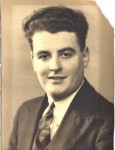













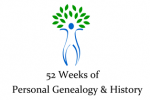


Claire, you’ve totally sold me on Droid Incredible! My mobile contract was up last week and time for a new phone…I became a proud owner of my very own Droid last night! Wheee!
I’ve already installed the scanner app and tested it… works like a charm! I’m thrilled, thanks so much for your very informative (and persuasive!) posts about your droid!
May I ask which app you use for your gedcom? I’ve seen a few in the market but not sure which one would be best.
Back to playing with my Droid!
Hi Mardi! Aren’t Droid phones amazing!!! I actually just upgraded to the new HTC Thunderbolt (I AM a smartphone junkie/addict) but it is really just a bigger version of my beloved Incredible. That scanner app has really come in handy. Check out the familybee app – is will import your gedcom file and shows all your data. There is no ability to edit the info from within familybee, but you can take notes which can later be added to your regular genealogy software. It is nice to have the gedcom data at my fingertips where ever I am.
Hi Claire! Thank you so much, the familybee app is just what I need and I’m on my way to snatch it up. I so love my new Droid!