I’m a diehard fan of Evernote, for all aspects of my life, not just genealogy notes, but I’ve been giving OneNote a serious look this week and I think it might be a real help in keeping my research organized.
OneNote is a program in the Microsoft Office family (I’m using 2007). The program allows you to create something akin to tabbed notebooks. Each notebook can have any number of tabs, or sections as they’re called. I decided to create a notebook for each family I’m researching. To keep things simple, and to maintain consistency, I created page templates for the different sections of my notebooks:
•Surname tab—Basically an overview of the family name, with general notes as well as a table of contents to get to the sections of the notebook quickly – essentially bookmarks which jump to a specific section, or a certain page (or even a paragraph) within a section. As the research log, findings, and document pages grow, this table of contents and its associated hyperlinks will keep me organized and allow me to quickly locate information.
• Research log tab—where I state the genealogical problem or question, list bullets for what I already know, and keep a research log with dates, sources, search criteria and any findings (see documents tab) I also added links to my favorite search engines (up in the right corner, also very easy to do) so I can quickly jump to a search engine from within OneNote. As the research log grows, having hyperlinks to document pages and other related notes will help me stay on track.
• The next section is the Research Notes tab, for anything I find of value using the search in the log. Under the findings column above, I added a link to the Research Notes page with an extract of the information I found:
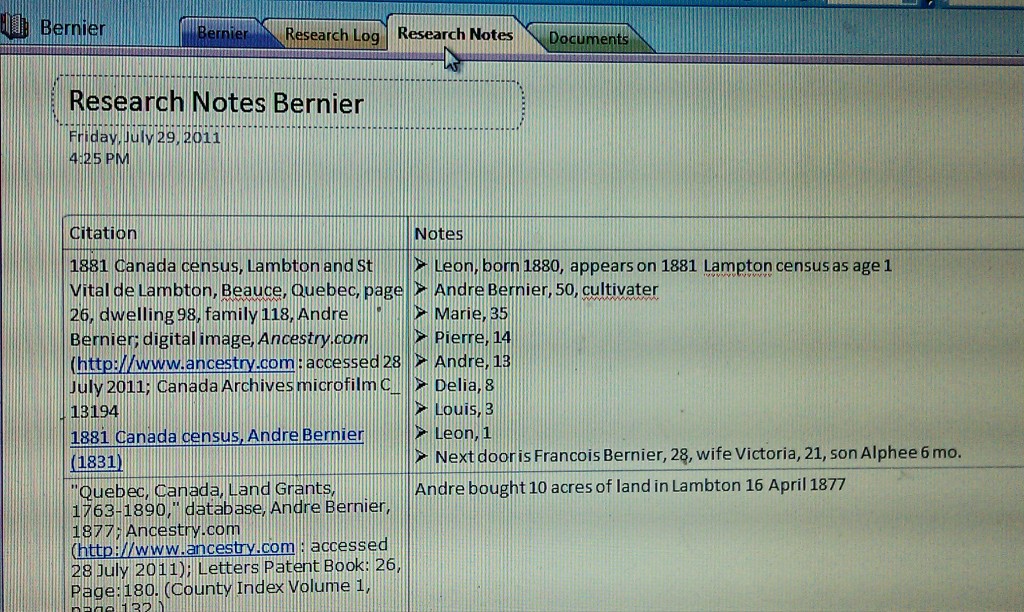
Along with the extracted information, I’m including the source information for writing the citation. Although I threw this together quickly to see how it all works, I think the best practise would be to write the citation correctly the first time, so I can cut and paste it into a report later.
• The Documents Tab includes pictures of the actual sources. In the picture above, I’ve added a link to the 1881 census, which takes me directly to the page in the Document section. Incidentally, when I copied and pasted the census image into the documents page, it also pasted a hyperlink to the exact ancestry.com source page below the image. This alone is a wonderful time saver.
Each tab or section can hold as many pages as you need. The various pages appear over on the right of my screen so I can see at a glance everything I have:
The icing on the cake is that I was able to download an Android app called Mobilenoter which allows me to access the notes from my smartphone. I can now take my research anywhere. Although this is a terribly blurry picture, you can see a list of my notebooks (I’ve assigned each its own color to theoretically match my file folders or binders if I ever get around to becoming that organized!) and below the file folders you can see links to the sections and pages.
I’m going to give this system a trial run for a few weeks—possibly on one or two particular puzzles in my personal family tree, and maybe for some research projects I’ve got going on for the Erie Historical Society. I can see potential here for client work, as it keeps everything in a neat package, which is portable, integrates nicely with Word for reporting purposes, offers redundancy (Although I haven’t figured out exactly how to store my files online yet), and there’s the ability to print whole sections or even notebooks at one time. As a begin a new family or research project, I can start with a fresh notebook with all its sections. I also think I will keep a more general reference notebooks with various links and citation templates for the sources I use over and over. Wow…..I’m excited!!! Off to do some research ![]()
****UPDATE I’m continuing to play around with OneNote and I’ve got more about it and how I’m using it in my research here.

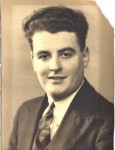

















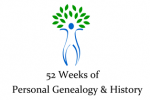


Good post! I’m an Evernote user, too, but I downloaded the OneNote trial last week to see what all the fuss is about. I haven’t really started using it yet, but I like the way notebooks can be organized with all the different tabs and pages.
I like how you’ve set up these surname research notebooks. I may try that with one of my August projects and see how it goes.
My one big problem is that OneNote doesn’t have a Blackberry app. Oh, and I don’t like the web interface, so make that two problems.
Thanks Tonia,
I admit I really prefer the ease of Evernote’s web interface…seamless. I’m trying to learn to love OneNote’s internet option but it’s tough love at this point. Also the lack of an Android app would have been a deal breaker for me. I don’t take my laptop with me every where, but my phone is always at my side. OneNote really does shine however when it comes to the tiered notebooks. I’m going to use it till my trial runs out and re-evaluate then.
I too am trying out OneNote based on Elyse Doerflinger’s recommendation. I have to say I like the way you have ordered your notebook(s). Any chance we can get a template?
There is a great website not affiliated with Microsoft that has some super things you can do with OneNote. It is mainly focused on the newest version which is 2010 but there are still items for 2007 there. http://www.onenote-tips.com
Hi Regina, I just added a new post of my latest experiences with OneNote, and I’ve included a link to some of my research templates
Thanks for the link Regina! I’m more than happy to share templates-give me a few days to tweak them
I was very pleased to see your post about OneNote. I had it on my Christmas Wish List two years ago and got it and just love it! I think you have come up with some good ideas. I haven’t actually made any templates for mine, but would be interested in yours when you’ve tweaked them. Are they easy to do?
I hope you stick with OneNote as there is just so very much you can do with it.
Over more than twenty years researching my family has meant that I have found a lot of “new” cousins on the way, so I have a Tab for them, and have pages for each person in alphabetical order and have copied details of how they are connected to me, any brick walls they have that I might help with at some stage and all sorts of other details. This is very helpful when ten or more years on, although in touch with them, I have forgotten how we are linked!! (This is old age creeping on I think).
Best of luck with your endeavours with OneNote. I’m sure you will stick with it.
Kind regards,
Christine (rootsresearcher at So That’s Where I Get It From)
Thanks for the comment Christine!!! The templates I made were quite easy, although I suspect there is a lot more to what OneNote can do. I’m going to play around with them a bit today, and take a look around at how others are using the software. I’ll let you know what I come up with.
[...] 2:28 pm I recently began experimenting with Microsoft OneNote and wrote about my first impressions here. Since then, I’ve uploaded some of the templates I’m using for research and they are [...]